NXT Editor
A downloadable tool for Windows
NXT Editor is a NeXT generation application for editing .txt files. It is packed with clever and interesting features to enhance your experience working with text files.
Features
NXT Editor is packed with cool and interesting features that increase the usability of the app, the ease of creation of text files and that increase the readability and "cool" (if you call UTF-8 characters cool) factor of your .txt files.
Fonts
One of the biggest features of NXT Editor is the ability to use "fonts" in your text files. While you can't actually use fonts in .txt files there are a number of UTF-8 characters that can be combined to make "fonts". The ones used in NXT Editor are shown below.
Normal 𝐁𝐨𝐥𝐝 𝘐𝘵𝘢𝘭𝘪𝘤 𝔊𝔬𝔱𝔥𝔦𝔠 𝙼𝚘𝚗𝚘𝚜𝚙𝚊𝚌𝚎 𝔻𝕠𝕦𝕓𝕝𝕖𝕊𝕥𝕣𝕦𝕔𝕜 𝒞𝓊𝓇𝓈𝒾𝓋ℯ Яц$тїfч ֆօʀƈɛʀɛʀ Ⓒⓘⓡⓒⓛⓔⓓ 🅂🅀🅄🄰🅁🄴🄳
These characters can be copy-pasted pretty much anywhere you can write text, including in .txt files, making them a cool way to write headings, bold or italic text.
Symbol Insertion
NXT Editor has a built in library of 120 different characters and symbols which can easily be inserted into your document through the menu or right click. These symbols range from mathematical to WingDings characters to Roman Numerals. Similar to emojis these characters can add personality to your document or they may just be essential to a mathematical equation, they are now available right in your editor. Some examples of these symbols include:
π ♬ ♥ 🖳 ♕
Ease Of LIfe
NXT Editor has a number of features that are designed to make life easier for you, the user. These include:
- Auto-completion: Typing a character such as a bracket or a quotation mark will automatically add another one to the other side of the caret (cursor). This can be turned off in the menu,
- Auto list indentation: When a line is started with a hyphen ( - ) the editor detects it as being the start of a list. When enter is pressed another hyphen is inserted underneath. The amount of whitespace before the hyphen is also repeated in the new line. This be turned off in the menu.
- Spell check: The editor highlights words that are believed to be spelt incorrectly and underlines them. When right-clicked a number of suggestions are shown, you can also add the word to your dictionary. This can be turned off in the menu.
Numpad-less Special Characters
Many people are aware of turning on num-lock, holding the alt key and typing on the keypad will insert a special character. However, many people do not have num pads so NXT Editor has a special feature where holding the alt key and pressing a number from 0-9 will insert a special character into the document.
There are many more features that make NXT Editor unique and I hope you enjoy using them.
Tutorial
The Menu
The menu in NXT editor can be accessed by clicking the hamburger ( ☰ ) in the top right hand corner of the app. Clicking the menu will open up a dropdown of option. This section of the guide will talk about what each part does.
File
The most self explanatory section of the app. This contains a number of options:
- Save: Saves file, if file does not exist opens dialog box and prompts user to create file
- Open: Opens a file
- Save As: Saves a copy of the current file to a different location (Note: you are still working on the file you ORIGINALLY opened, not the one in the new location)
- Send In Email: Opens the default email client and puts the current contents of the input area as the contents of the email.
- Print: Prints.
- Reveal In File Explorer: If a file has been opened or saved, shows the file in file explorer.
- Quit: Quits the application.
Window
For operations to be done with windows:
- New Window: Opens a new window.
- Show Inspector: Opens up the developer tools you would see in Google Chrome, for devs who want to know why the app has stopped working (anything you change will be reset next time you launch the app), changes only apply to specific window.
- Minimize, Close, Fullscreen: Fairly self explanatory.
- Spellcheck: Enables or disables spellcheck in specific window.
View
Changes how the app looks:
- Zoom In/Out: Increases or decreases the size of the text.
- Default Zoom: Resets the zoom.
- Status Bar: Hides/Unhides the status bar.
Edit
The edit menu contains all the standard things you would expect to see in an edit menu. They all function as normal.
Format
Changes functionality of certain parts of the app.
- Clear Window: Removes all text from window.
- List Formatting: Toggles list formatting on and off.
- Autocomplete: Toggles autocomplete on and off
Insert
Insert special UTF-8 characters from the library. This opens up various menus which, when hovered on, display a drop down of various different characters. When clicked on these are inserted into the document at cursor position.
Fonts
Allows you to select the current "font" to type in. Fonts are explained above in more detail.
Help
Information about the app.
- Guide: Opens up this page.
- Credits: Opens my itch.io account.
Keyboard Shortcuts
All of the standard text shortcuts are available in NXT Editor (copy, paste, cut). This shows all of the NXT specific shortcuts. Their functions are explained above,
ctrl + - : Zoom out ctrl + = (+) : Zoom in ctrl + p : Print ctrl + f : Toggle fullscreen ctrl + b : Switch to bold font ctrl + i : Switch to italic font ctrl + s : Save file ctrl + o : Open file ctrl + n : Create new window ctrl + h : Hide window ctrl + q : Close window (quits app if no more windows are open) alt + b : Show/hide status bar alt + s : Enable/disable spell check alt + n : Switch to default font alt + l : Enable/disable list formatting alt + c : Enable/disable autocomplete
NXT Editor - Platinum
If you have looked at the download section of this page you will notice the Platinum version for$1. The functionality of the the Platinum version is exactly the same as the standard version however the app includes 4 extra fonts and symbol library that includes 41 extra symbols. By purchasing the Platinum version you are supporting me and helping me to develop more applications. If you have paid for the Platinum, thanks!
| Status | Released |
| Category | Tool |
| Platforms | Windows |
| Rating | Rated 4.0 out of 5 stars (2 total ratings) |
| Author | Alex Hawking |
Download
Click download now to get access to the following files:
Development log
- Version 0.1.1Sep 19, 2020
- New App - NXT EditorSep 17, 2020
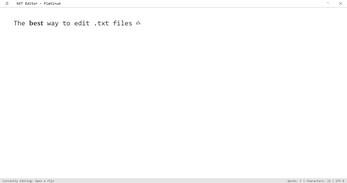

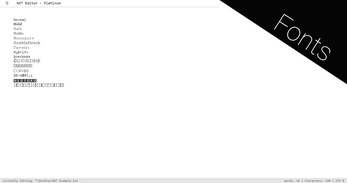
Comments
Log in with itch.io to leave a comment.
Neat tool! Thanks
Why it does not support other languages?
As a single developer who only speaks one language, I cannot add support for many languages, however, if you want to help reply to this comment and I will get in touch.
If you need help with Spanish translation, let me know.